- Unlimited hierarchy of folders and documents
- Visually track status
- Supports the use of formatted text, tables and images
- Drag and Drop folders and documents to move them around
- Copy and Paste between files and with other applications
- Keyboard shortcuts to support rapid data entry
- Duplicate individual document and/or entire folder structures
- Export the complete hierarchy or selected folders in a number of different formats, including DOC, Excel XML, HTML, MS Project XML, RTFD (note that export of images is not supported in all formats)
- Create and edit documents on the Mac, iPad or iPhone
- Automatic scaling of images to suit device
- Image viewer to zoom in and view image details
- Text styles toolbar for easy formatting of text on iPad and iPhone
- Deep search to find items with matching words
- Store documents locally or in iCloud
- Sharing and Text-to-Speech

Tracking Status

Multiple Export Formats
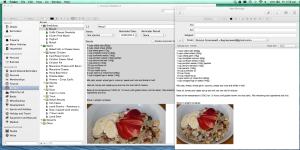
Sharing
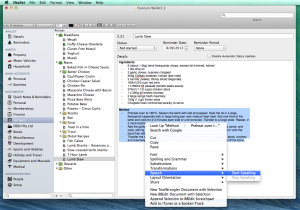
Text to Speech

Formatted Text Styles

Export in Rich Text Format

Text Styles Toolbar for iPad

Text Styles Toolbar for iPhone

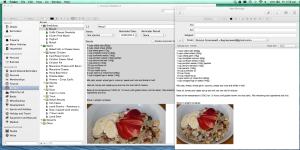
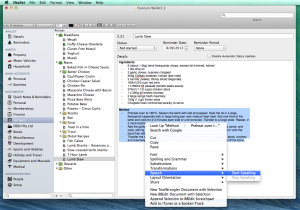




Can i read with this app .mpp format of MS Project ?
No, unfortunately you cannot import from an MS Project file. You would need to copy the MS Project data to MS Excel and then copy and paste it into iProject from MS Excel, however this would still require you to convert the MS Excel data to be in a compatible format before copying and pasting from MS Excel.
I might look into importing from .mpp files if the format is published somewhere.
Regards
Duncan
Thanks Duncan for your response and your advise. I’ll search into the App Store if is possible with another program read it directly mpp format
Thanks again
Roberto
Hi, Its very good app,
Is there any feature for locking the document with password?
No I am afraid not.
That is a shame as I was going to ask the same question. If I am going to store account details, membership details (with passwords), then I would really like this to be encrypted before saving it.